
| Photo Archive |
Testing what you have done
Well, now that you have modified the HTML code in your hard drive, you should probably test it before you put your Karma all the way back together. I simply plugged the hard drive, the display and lastly the battery in to the main board, then plugged it all into the cradle with the lock switch in the "off" position. The Karma will power up and you should be able to access the webpage through the ethernet port at it's IP address. If it doesn't display correctly, you don't have to take the case all apart again to fix it, you just have to unplug the hard drive from the main board.
Here's a picture of the Karma in the cradle without a case:

Once you get an ethernet connection estabilished, check your work. Here's what mine looked like:
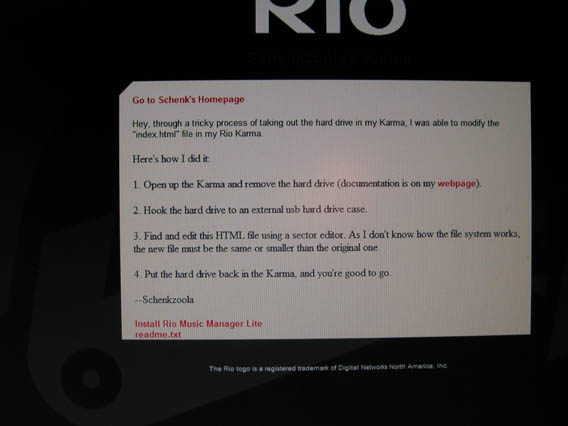
If everything works right, then unplug your karma from the cradle, turn it off, remove the battery, put the lock switch in the "lock" position and re-assemble the case. Hopefully somebody got some good info from this page, and will continue where I left off. It would be sweet if someone came up with a way to interpert the data on the hard drive as a file system, rather than just raw data. Going even further, I'm certain it's possible to put linux on the karma.
Have fun!